Editor's review
You might have your contact details present in outlook contacts or in vCard format. Using Outlook to vCard Converter standalone program you can convert your export Outlook contacts to vCard Files and Import vCard Files to Outlook Contacts. The application converts ANSI Format (MS Outlook 2000 / 2002 / XP), Unicode Format (MS Outlook 2003 / 2007) to vCard & vice versa.
Features: You would like to have your outlook contact updated in all your email contact present in office and at home or you want to share your contacts with your colleagues or friends or receive contact in vCard format. Using the Outlook to vCard Converter you can convert outlook contact to vCard and vice versa.
To export outlook contact to vCard file you need to select outlook contact file. Define the folder where you would like to save converted vCard file. Click on Export Outlook Contact button, it will open a window which displays the summary of how many number of contact are found, selected PST file and saving path of file. Click on Export to vCard, the application does the processing and the vCard file gets saved at defined location. To import the vCard file to Outlook contact select the folder, it will displays the number of vCards present then select outlook contact folder where you need to import vCard files. Click on import vCard to Outlook button to start importing of file.
Overall: This is a nice utility to export Outlook contacts to vCard format and import VCF file to Outlook contact.


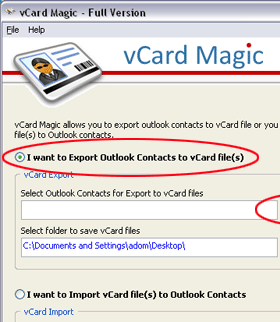
User comments